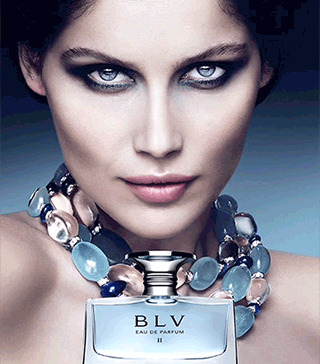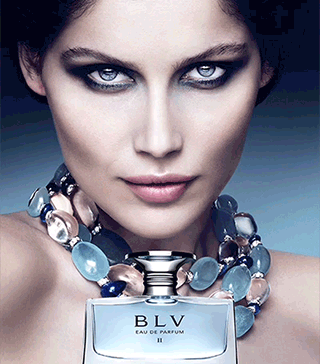Select your animation style
You can preview this effect in the image editor.
Image Selection Guideline
1. Use images with high resolution for optimum results:
The higher the resolution the better the results. 200 – 300 DPI is preferred, however 150 DPI is an acceptable resolution. Resolution needs to be the native resolution at the final print size, not an adjusted resolution in Photoshop.
2. Size/Bleed/Orientation:
Maximum size for Express Solutions is 46”w x 70”h. Images must include the standard 1/8” bleed (additional image area beyond the final trim). Both images uploaded must match in size and orientation. For sizes larger than 46” x 70”, contact Tracer to discuss running your oversized print with our Custom Solutions option.
3. File formats:
JPEG, TIF and PNG are the only acceptable file formats.
4. Avoid using images with dramatic contrast/color changes for flips:
For example, a very dark image flipping to a very light photo (night and day), or highly saturated colors on one image flipping to a very light color can result in less than optimum results.***
5. Avoid using large solid backgrounds:
For example, a very dark image area flipping over a very light image area (black over white or yellow), or highly saturated colors on one image flipping over a very light color can result in less than optimum results.***
6. Text/Font instructions:
The size of any text should be no smaller than 0.25" (1/4 inch) tall. Avoid fonts comprised of thin vertical lines. Bold, thick fonts will work best for lenticular.
Image Selection Guideline
1. Use images with high resolution for optimum results:
The higher the resolution the better the results. 200 – 300 DPI is preferred, however 150 DPI is an acceptable resolution. Resolution needs to be the native resolution at the final print size, not an adjusted resolution in Photoshop.
2. Size/Bleed/Orientation:
Maximum size for Express Solutions is 46”w x 70”h. Images must include the standard 1/8” bleed (additional image area beyond the final trim). Both images uploaded must match in size and orientation. For sizes larger than 46” x 70”, contact Tracer to discuss running your oversized print with our Custom Solutions option.
3. File formats:
JPEG, TIF and PNG are the only acceptable file formats.
4. Avoid using images with dramatic contrast/color changes for flips:
For example, a very dark image flipping to a very light photo (night and day), or highly saturated colors on one image flipping to a very light color can result in less than optimum results.***
5. Avoid using large solid backgrounds:
For example, a very dark image area flipping over a very light image area (black over white or yellow), or highly saturated colors on one image flipping over a very light color can result in less than optimum results.***
6. Text/Font instructions:
The size of any text should be no smaller than 0.25" (1/4 inch) tall. Avoid fonts comprised of thin vertical lines. Bold, thick fonts will work best for lenticular.
Flip-Zoom
The photo alternates between two images and appears to zoom from one to the other.
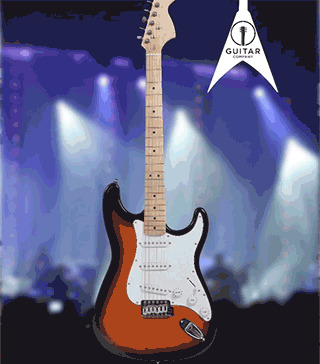

Image Selection Guideline
1. Use images with high resolution for optimum results:
The higher the resolution the better the results. 200 – 300 DPI is preferred, however 150 DPI is an acceptable resolution. Resolution needs to be the native resolution at the final print size, not an adjusted resolution in Photoshop.
2. Size/Bleed/Orientation:
Maximum size for Express Solutions is 46”w x 70”h. Images must include the standard 1/8” bleed (additional image area beyond the final trim). Both images uploaded must match in size and orientation. For sizes larger than 46” x 70”, contact Tracer to discuss running your oversized print with our Custom Solutions option.
3. File formats:
JPEG, TIF and PNG are the only acceptable file formats.
4. Avoid using images with dramatic contrast/color changes for flips:
For example, a very dark image flipping to a very light photo (night and day), or highly saturated colors on one image flipping to a very light color can result in less than optimum results.***
5. Avoid using large solid backgrounds:
For example, a very dark image area flipping over a very light image area (black over white or yellow), or highly saturated colors on one image flipping over a very light color can result in less than optimum results.***
6. Text/Font instructions:
The size of any text should be no smaller than 0.25" (1/4 inch) tall. Avoid fonts comprised of thin vertical lines. Bold, thick fonts will work best for lenticular.
Zoom
The photo alternates between the normal view and a Zoom Point which you can select.


Image Selection Guideline
1. Use images with high resolution for optimum results:
The higher the resolution the better the results. 200 – 300 DPI is preferred, however 150 DPI is an acceptable resolution. Resolution needs to be the native resolution at the final print size, not an adjusted resolution in Photoshop.
2. Size/Bleed/Orientation:
Maximum size for Express Solutions is 46”w x 70”h. Images must include the standard 1/8” bleed (additional image area beyond the final trim). Both images uploaded must match in size and orientation. For sizes larger than 46” x 70”, contact Tracer to discuss running your oversized print with our Custom Solutions option.
3. File formats:
JPEG, TIF and PNG are the only acceptable file formats.
4. Avoid using images with dramatic contrast/color changes for flips:
For example, a very dark image flipping to a very light photo (night and day), or highly saturated colors on one image flipping to a very light color can result in less than optimum results.***
5. Avoid using large solid backgrounds:
For example, a very dark image area flipping over a very light image area (black over white or yellow), or highly saturated colors on one image flipping over a very light color can result in less than optimum results.***
6. Text/Font instructions:
The size of any text should be no smaller than 0.25" (1/4 inch) tall. Avoid fonts comprised of thin vertical lines. Bold, thick fonts will work best for lenticular.